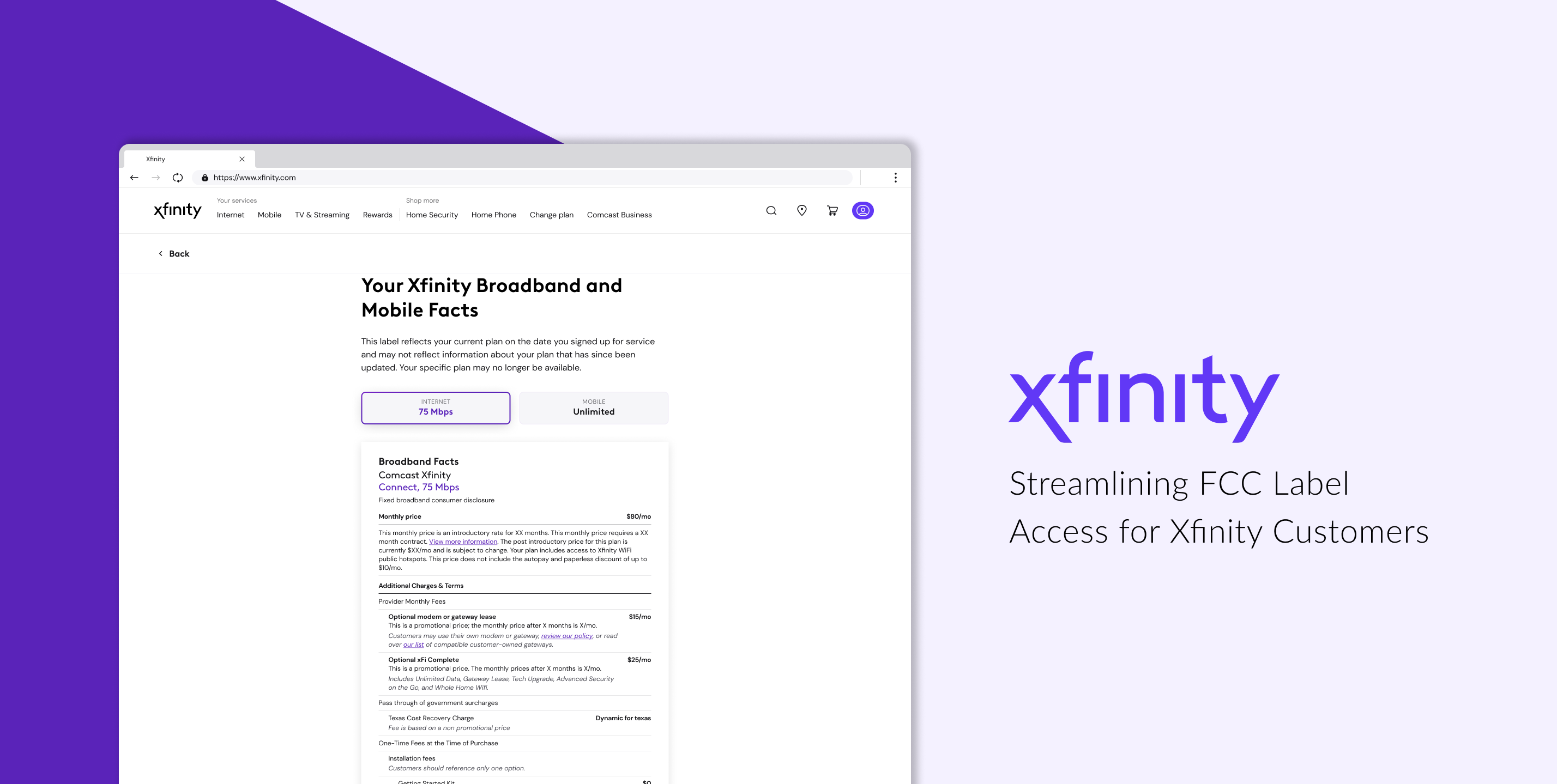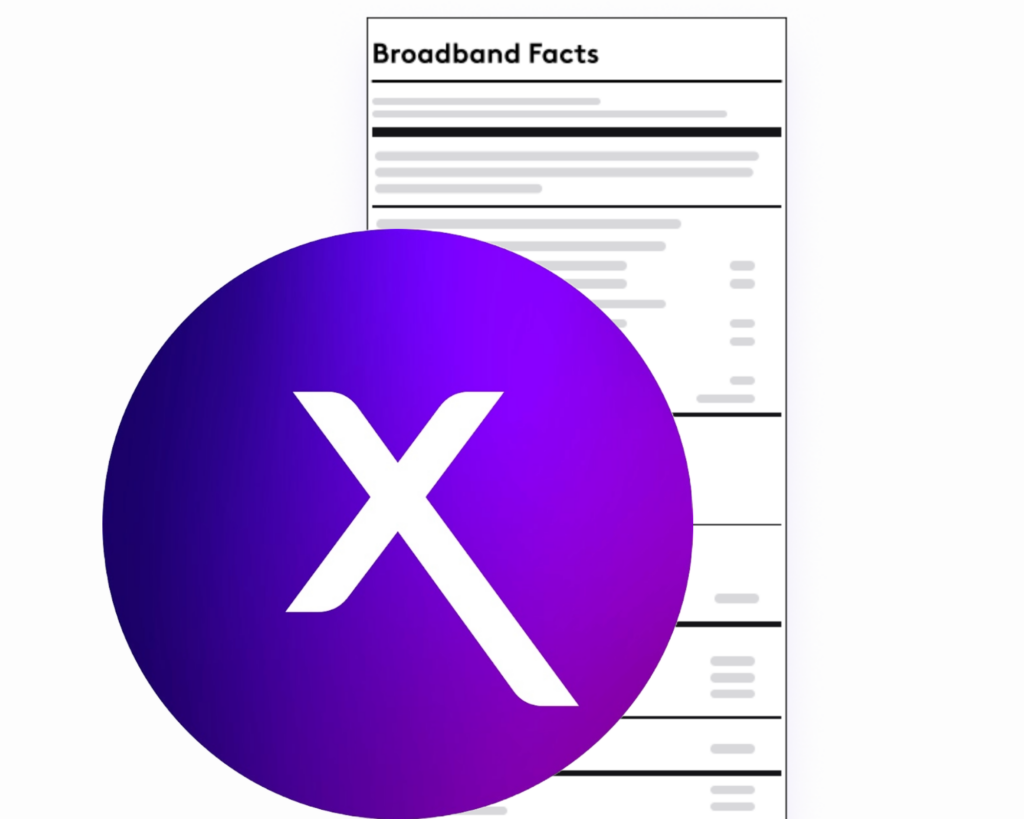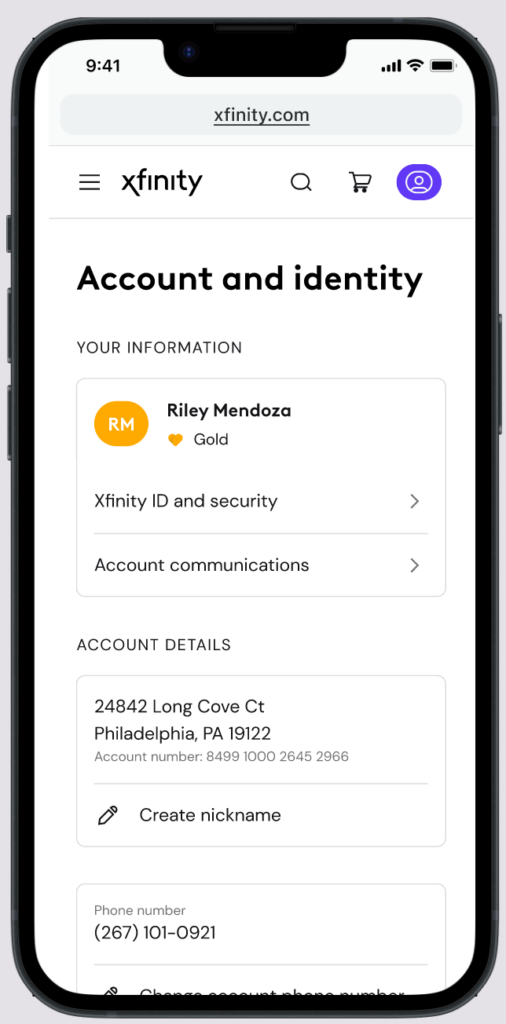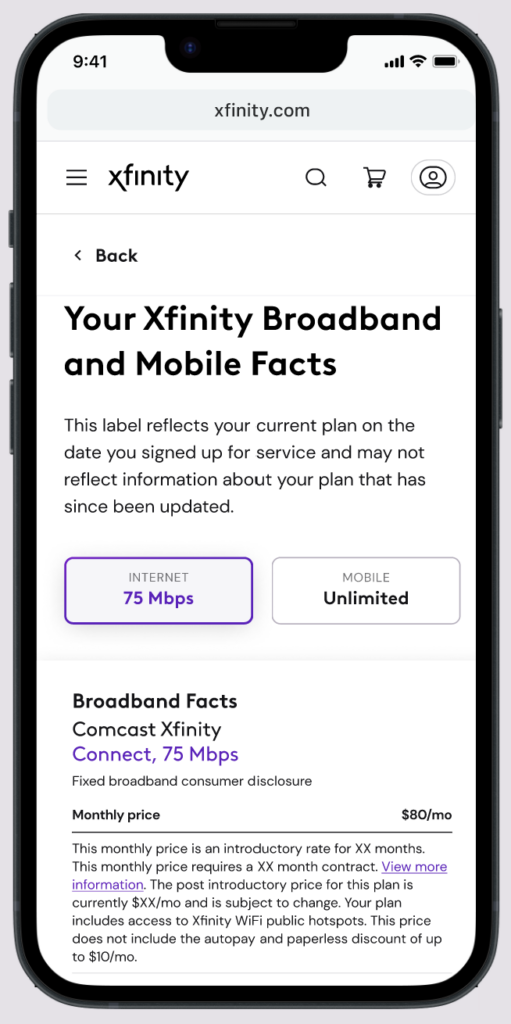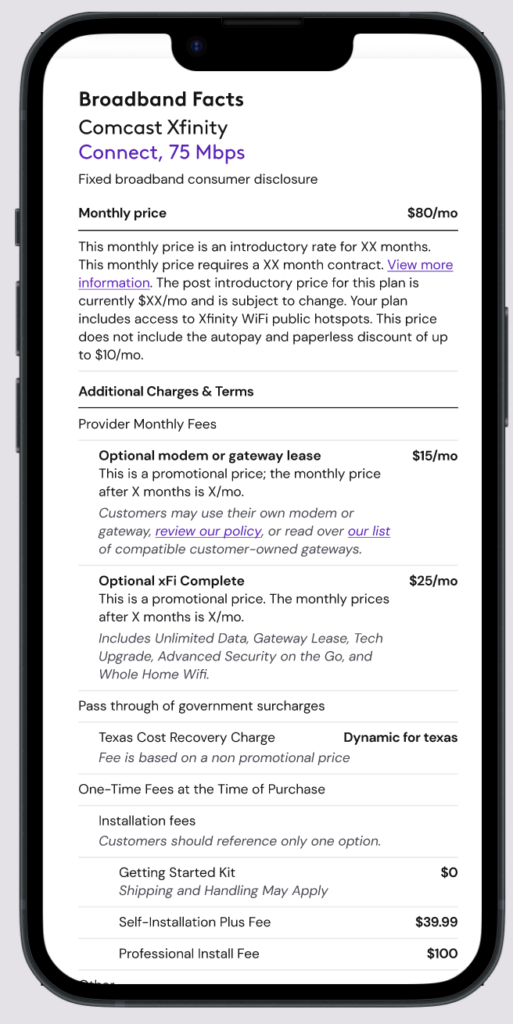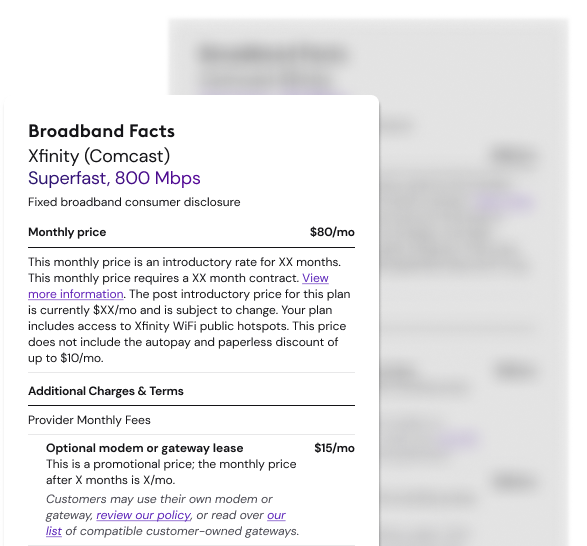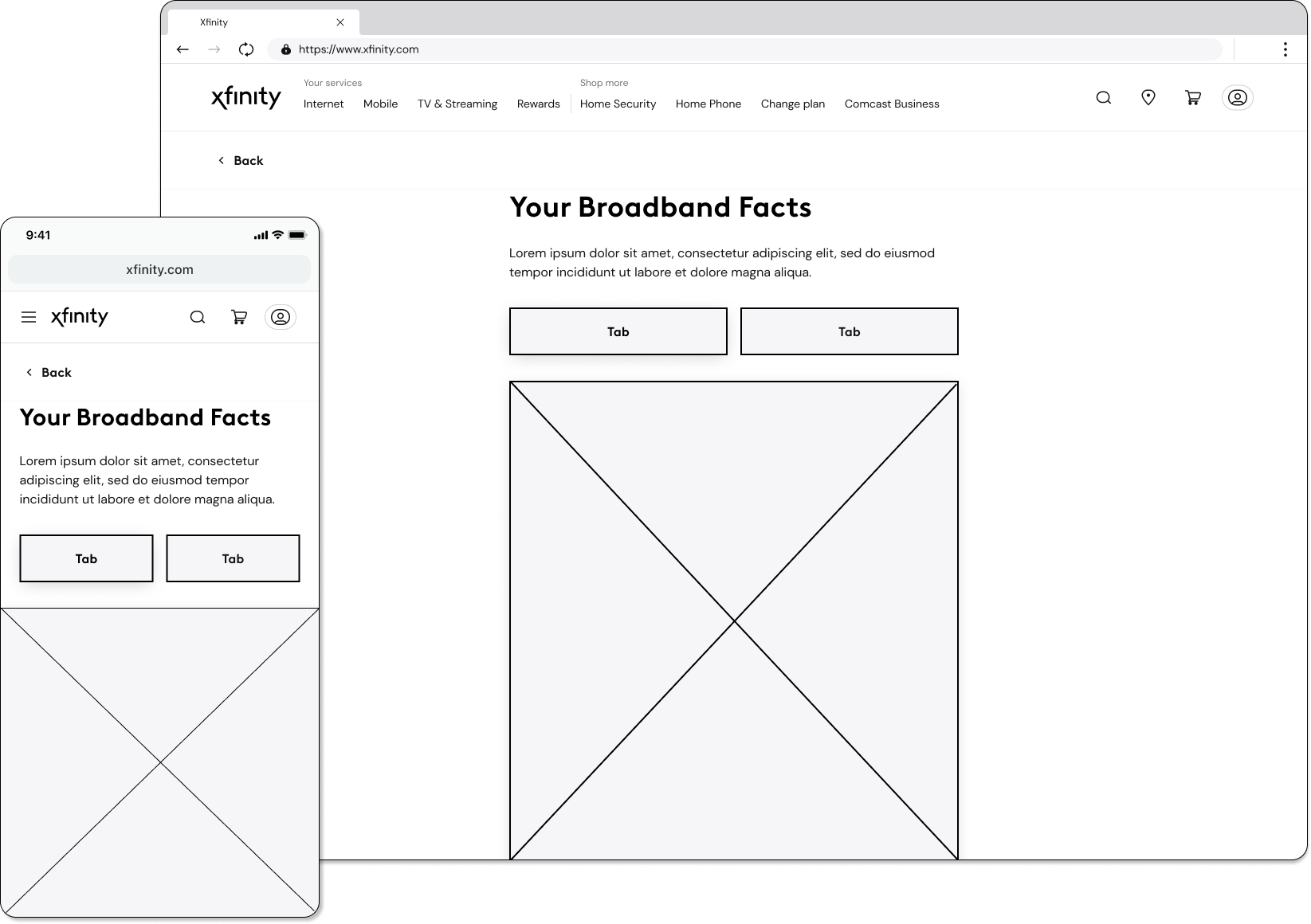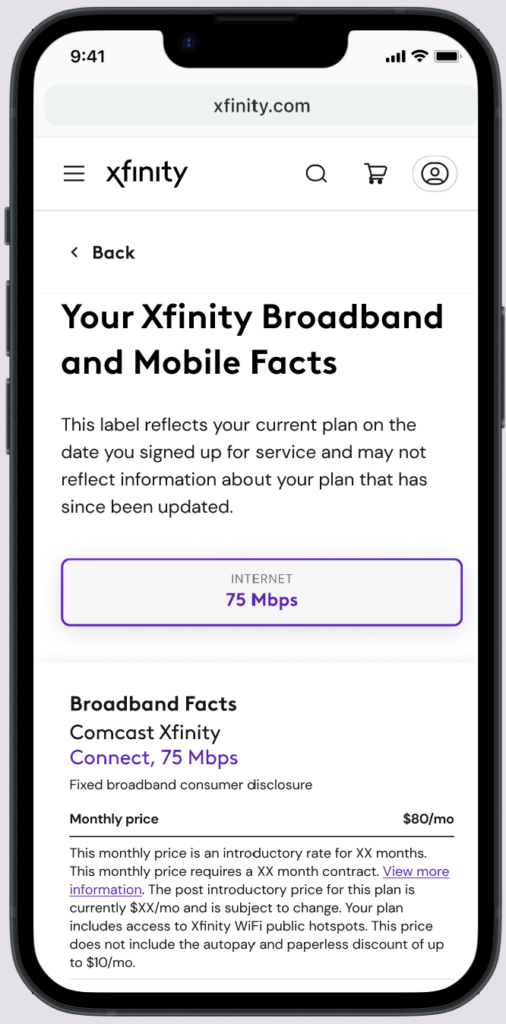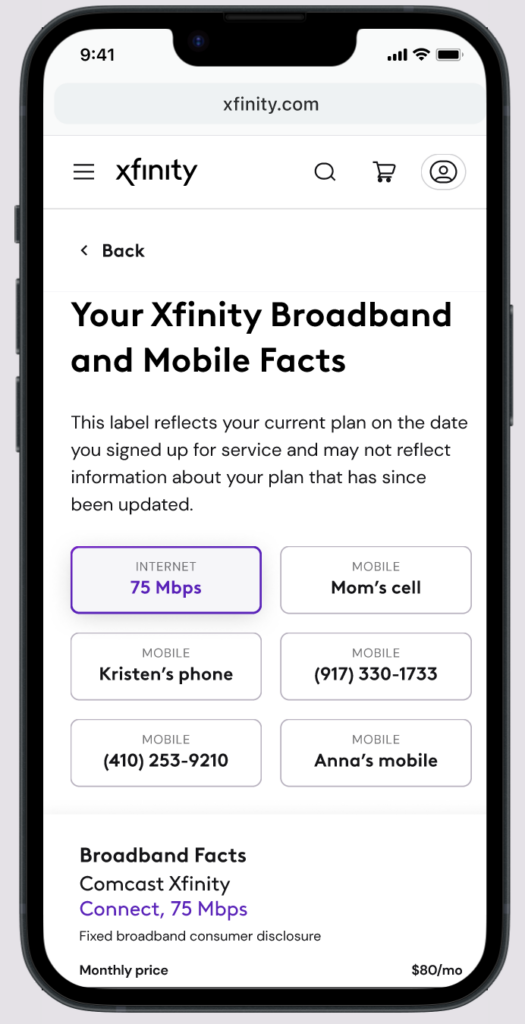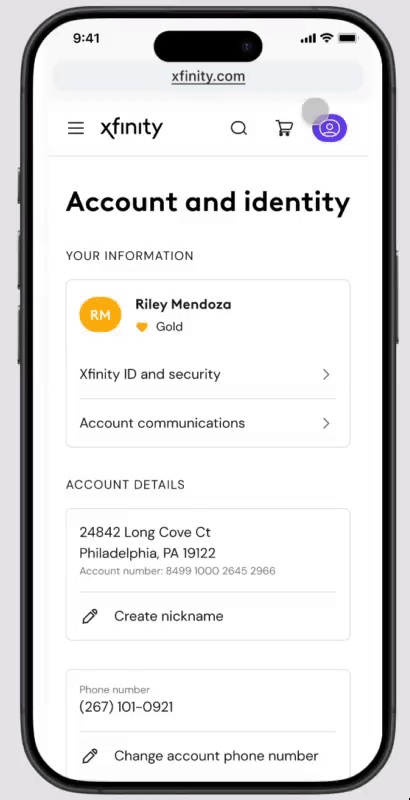Key Responsibilities:
As the sole UX designer, I led the design process from ideation to implementation, collaborating with copywriters, product partners, and engineers to ensure clarity and alignment
Tools Used
Figma, Miro, Jira

Role
UX Designer

Timeline
April to October 2024